vue-js-学习-2-模板语法
上一级页面:vue-js-学习索引
本系列关注前端部分,根据学习路线图达到学习Vue.js的目的
developer路线图developer-roadmap/translations/chinese at master · kamranahmedse/developer-roadmap
前言
预先工作
先恢复上一节做的一些破坏性修改,这一节的demo符合vue最佳实践。(使用单文件组件,子组件等)
在src/App.vue中,修改template内容如下:
<template>
<header>
<img
alt="Vue logo"
class="logo"
src="./assets/logo.svg"
width="125"
height="125"
/>
<div class="wrapper">
<HelloWorld msg="You did it!" />
</div>
</header>
<main>
<!-- 注意这里,恢复正常 -->
<TheWelcome />
<!-- <TodoDeleteButton /> -->
</main>
</template>src/main.js内容如下:
import { createApp } from "vue";
// 从一个单文件组件中导入根组件
// 这个App作为createApp(App)的参数
import App from "./App.vue";
import TodoDeleteButton from "./components/TodoDeleteButton.vue";
import "./assets/main.css";
const app = createApp(App);
app.config.errorHandler = (err) => {
/* 处理错误 */
console.log(err);
};
app.component("TodoDeleteButton", TodoDeleteButton);
// 确保在挂载应用实例之前完成所有应用配置!
app.mount("#app");
// 创建多个应用实例
const app1 = createApp({
/* ... */
});
app1.mount("#container-1");
const app2 = createApp({
/* ... */
});
app2.mount("#container-2");模板语法
文本插值
这个上一节已经做过了。
打开src/components/HelloWorld.vue,添加内容如下:
<script setup>
defineProps({
msg: {
type: String,
required: true,
},
});
</script>
<!-- 注意这里 -->
<script>
export default {
data() {
return {
message: "Hello Vue!",
};
},
};
</script>
<template>
<div class="greetings">
<!-- <h1 class="green">{{ msg }}</h1>
<h3>
You’ve successfully created a project with
<a href="https://vitejs.dev/" target="_blank" rel="noopener">Vite</a> +
<a href="https://vuejs.org/" target="_blank" rel="noopener">Vue 3</a>.
</h3> -->
<!-- 注意这里 -->
<h1>{{ message }}</h1>
</div>
</template>
<style scoped>
h1 {
font-weight: 500;
font-size: 2.6rem;
top: -10px;
}
h3 {
font-size: 1.2rem;
}
.greetings h1,
.greetings h3 {
text-align: center;
}
@media (min-width: 1024px) {
.greetings h1,
.greetings h3 {
text-align: left;
}
}
</style>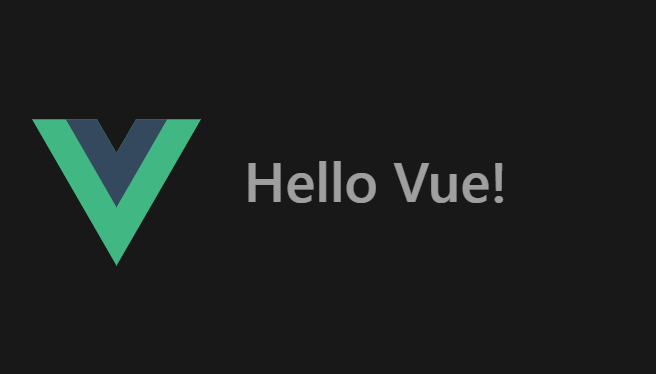
原始 HTML
首先来到HelloWorld.vue中。
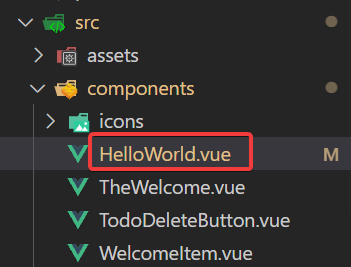
添加一个rawHtml
<script>
export default {
data() {
return {
message: "Hello Vue!",
rawHtml: '<span style="color: red">这里会显示红色!</span>',
};
},
};
</script>在template中使用
<template>
<div class="greetings">
<!-- <h1 class="green">{{ msg }}</h1>
<h3>
You’ve successfully created a project with
<a href="https://vitejs.dev/" target="_blank" rel="noopener">Vite</a> +
<a href="https://vuejs.org/" target="_blank" rel="noopener">Vue 3</a>.
</h3> -->
<!-- 注意这里 -->
<h1>{{ message }}</h1>
<p>Using text interpolation: {{ rawHtml }}</p>
<p>Using v-html directive: <span v-html="rawHtml"></span></p>
</div>
</template>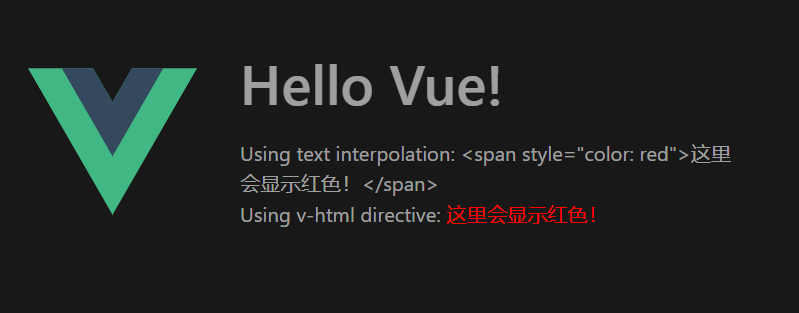
Attribute 绑定
这一节看到后面有用例,常见的用法是两种
<div v-bind:id="dynamicId"></div>或者
<button :disabled="isButtonDisabled">Button</button>用法举例:
<script>
export default {
data() {
return {
message: "Hello Vue!",
rawHtml: '<span style="color: red">这里会显示红色!</span>',
dynamicId: "动态id。以后能够用方法来动态改变它",
isButtonDisabled: true,
isHasFeatures: false,
};
},
};
</script>
<template>
<div class="greetings">
<!-- <h1 class="green">{{ msg }}</h1>
<h3>
You’ve successfully created a project with
<a href="https://vitejs.dev/" target="_blank" rel="noopener">Vite</a> +
<a href="https://vuejs.org/" target="_blank" rel="noopener">Vue 3</a>.
</h3> -->
<h1>{{ message }}</h1>
<p>Using text interpolation: {{ rawHtml }}</p>
<p>Using v-html directive: <span v-html="rawHtml"></span></p>
<!-- 注意这里 -->
<div :id="dynamicId">{{ dynamicId }}</div>
<button :disabled="isButtonDisabled">Button</button>
<button :hasFeatures="isHasFeatures">Button</button>
</div>
</template>网页效果如下:

查看控制台,注意区分这里真值和假值的不同表现
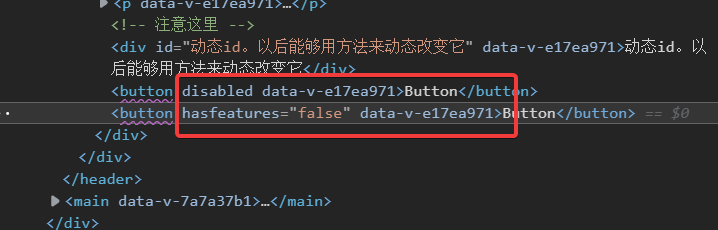
动态绑定多个值
如果你有像这样的一个包含多个 attribute 的 JavaScript 对象:
data() {
return {
objectOfAttrs: {
id: 'container',
class: 'wrapper'
}
}
}通过不带参数的 v-bind,你可以将它们绑定到单个元素上:
<div v-bind="objectOfAttrs"></div>这个关注一下最终生成的效果:
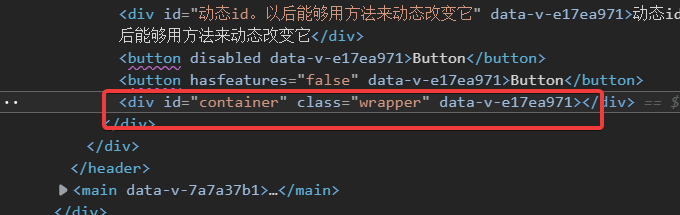
使用 JavaScript 表达式
这个直接复制粘贴,看下效果就行
<template>
<div class="greetings">
...
{{ number + 1 }}
{{ ok ? "YES" : "NO" }}
{{ message.split("").reverse().join("") }}
<div :id="`list-${id}`"></div>
</div>
</template>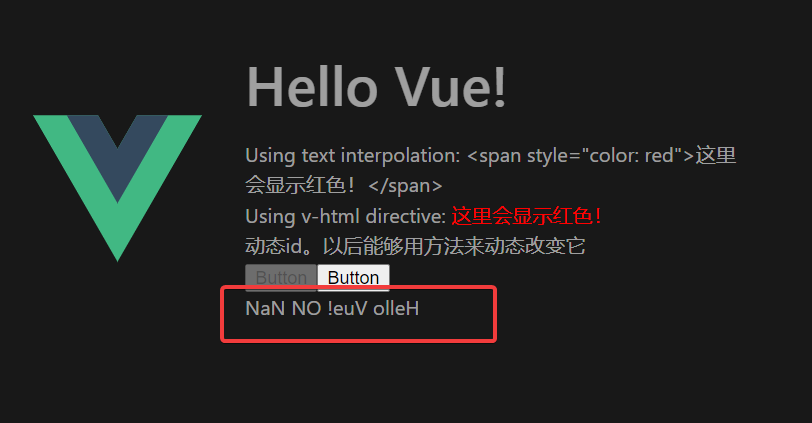
id 改动一下
<div :id="`list-${objectOfAttrs.id}`"></div>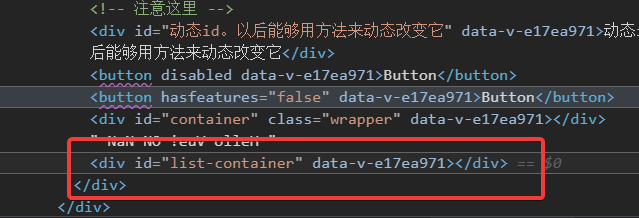
调用函数
<script>
export default {
data() {
return {
message: "Hello Vue!",
rawHtml: '<span style="color: red">这里会显示红色!</span>',
dynamicId: "动态id。以后能够用方法来动态改变它",
isButtonDisabled: true,
isHasFeatures: false,
objectOfAttrs: {
id: "container",
class: "wrapper",
},
date: "2001-05-23",
};
},
methods: {
toTitleDate(date) {
return "今天是" + date;
},
formatDate(date) {
return "这里格式化" + date;
},
},
};
</script>调用
<template>
<div class="greetings">
<span :title="toTitleDate(date)">
{{ formatDate(date) }}
</span>
</div>
</template>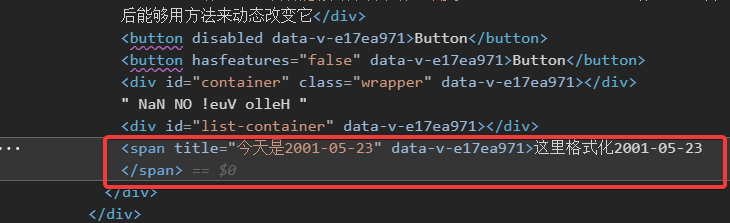
指令 Directives
这一节很重要,初学者跟着用一遍就行,以后随用随查
当使用 DOM 内嵌模板 (直接写在 HTML 文件里的模板) 时,我们需要避免在名称中使用大写字母,因为浏览器会强制将其转换为小写:
<a :[someAttr]="value"> ... </a>上面的例子将会在 DOM 内嵌模板中被转换为 :[someattr]。如果你的组件拥有 someAttr 属性,而非 someattr属性,这段代码将不会工作。
单文件组件内的模板不受此限制。
- DOM 内嵌模板 (直接写在 HTML 文件里的模板)
- 单文件组件内的模板:就是
*.vue文件内的模板
v-on和v-bind
<script>
export default {
data() {
return {
message: "Hello Vue!",
rawHtml: '<span style="color: red">这里会显示红色!</span>',
dynamicId: "动态id。以后能够用方法来动态改变它",
isButtonDisabled: true,
isHasFeatures: false,
objectOfAttrs: {
id: "container",
class: "wrapper",
},
date: "2001-05-23",
seen: false,
url: "http://google.com",
};
},
methods: {
toTitleDate(date) {
return "今天是" + date;
},
formatDate(date) {
return "这里格式化" + date;
},
doSomething(){
alert("弹窗!!!")
}
},
};
</script>页面添加以下内容
<p v-if="seen">Now you see me</p>
<p><a :href="url"> click here ... </a></p>
<a @click="doSomething"> do Something ... </a>动态属性
动态属性是可以变化的,这里给一个示例
<script>
export default {
data() {
return {
url: "http://google.com",
attributeName: "href",
githubUrl: "https://github.githubassets.com/favicons/favicon-dark.png",
};
},
methods: {
onclickToChangAttributeName() {
if (this.attributeName == "href") {
this.attributeName = "download";
} else {
this.attributeName = "href";
}
},
},
};
</script>页面部分
<template>
<div class="greetings">
<p>
<a :[attributeName]="githubUrl">
dynamic attribute now is {{ attributeName }}
</a>
</p>
<button @click="onclickToChangAttributeName">click here</button>
</div>
</template>注意这里的变化

点击按钮后

修饰符 Modifiers
这个后面会经常用,详细文档:事件处理 | Vue.js (vuejs.org)